

Many P6 users try to use the leveling functionality to draw a very detailed picture that they want to see.
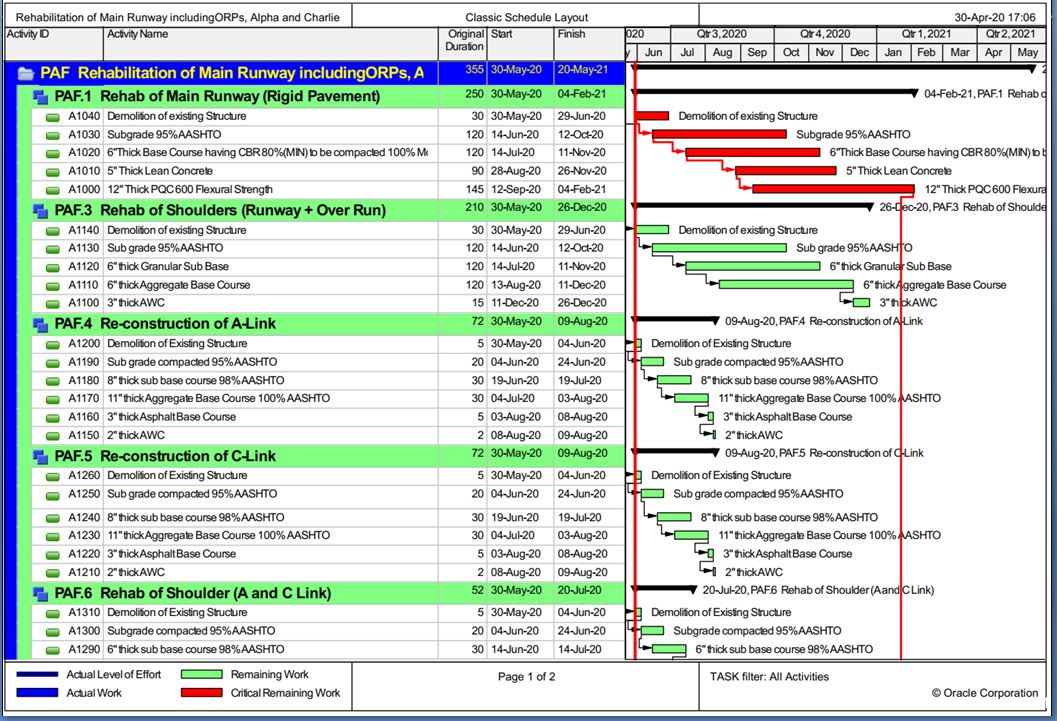
Prior to using the leveling functionality in P6, consider the following: While resource-leveling provides one way to resolve resource conflicts, you may also want to consider alternative solutions, such as changing activity relationships or reallocating resources.There is no danger in leveling a project. Leveling the project is not permanent and can be undone by rescheduling the project.

When you level a project in P6, activities are moved to the right on the Gantt chart in an attempt to remove over-allocation.


 0 kommentar(er)
0 kommentar(er)
